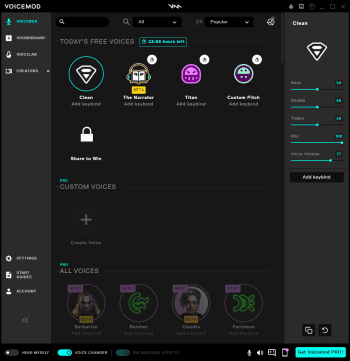Voicemod for Windows
| Rate: | 2.67/5 votes - 3 |
| License: | Freeware |
| Version: | 2.51.0.0 | Report about update |
| Updated: | |
| OS: | Windows 10 and higher |
| Interface: | English, Ukrainian, Russian |
| Developer: | Voicemod S.L. |
| Categories: | Utilities - Voice |
| Downloads (today/total): | 2 / 1 602 | Statistics |
| Size: | 112.53 Mb |
Voicemod allows you to experiment with your creativity and change your voice in real time with numerous voice filters. The program is fully compatible with all your favorite games and programs such as CS:GO, Minecraft, Rust, Valheim, Fortnite, Rocket League, Valorant, Among Us, Discord, Skype, TeamSpeak and others. Experience the leading voice changing technology for gamers and streamers.
Some of the voice filters are enhanced with epic background effects that use them to enhance multiplayer with friends, create entertaining content for live broadcasts, or take role-playing games to the next level of immersion with voice simulation. If you want, you can set up hotkeys to have quick access to your favorite voices.
Using the app is very easy:
- Download Voicemod and properly configure it on your computer, selecting your primary microphone as your input device.
- Select the Voicebox menu item to access the various voice filters.
- Make sure the "Voice Changer" switch at the bottom of the window is turned on.
- Browse through the library of voice effects, select your favorite ones, and assign them to hotkeys if desired.
- Use the "Hear Myself" switch at the bottom of the window to demonstrate your new voice, and the "Background Effects" switch to enable or disable ambient effects.
- Make sure that you select "Microphone (Voicemod Virtual Audio Device)" as the input device in the application with which you want to use the voice changer.
The application monitors the status of PC components and displays information on top of the game screen. You no longer need to switch from the game to the desktop or...
![]() BlueStacks App Player 5.22.150.1014
BlueStacks App Player 5.22.150.1014
BlueStacks App Player is a free emulator that allows you to easily run any Android application on your Windows desktop PC. There is access to the Google Play app...
ArtMoney - a great opportunity to simplify the passage of your favorite game, without filling your head with gathering resources, the accumulation of experience, the...
The official game client for legal purchase, installation, automatic updates and launching of purchased games from Epic Games. You can store game license keys, get...
EarTrumpet is a handy application for Windows 10 that allows you to control the sound volume of any open application from a single panel...
![]() Game Booster 4.2.45.0 / 3.7.0.11
Game Booster 4.2.45.0 / 3.7.0.11
Game Booster is a free application that makes it easy for gamers to achieve maximum performance in their favorite game. The program allows you to optimize the OS...
Reviews about Voicemod
 Admin
Admin
There are no reviews for Voicemod 2.51.0.0 yet, you can add...