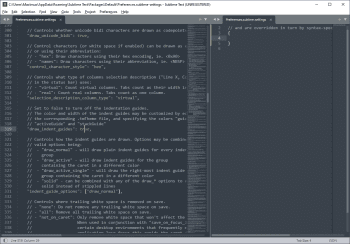Sublime Text for Windows
| Rate: | 5/5 votes - 1 |
| License: | Shareware | Price: $99 |
| Limitations: | functional limitations |
| Version: | 4 Build 4192 | Report about update |
| Updated: | |
| OS: | Windows 7 and higher |
| Interface: | English |
| Developer: | Sublime HQ Pty LTD |
| Categories: | HTML editors |
| Downloads (today/total): | 1 / 1 757 | Statistics |
| Size: | 15.34 Mb |
Sublime Text is a multifunctional text editor with a wide range of handy tools for selecting, marking, and processing text fragments of code.
The interface of this editor is very laconic. But the speed of work and response to all your actions are at a rather high level. It supports a huge number of languages (C++, Dylan, Erlang, HTML, Haskell, Java, JavaScript, Lua, Markdown, MATLAB, Perl, PHP, Python, Ruby, SQL, XML, and others) and offers about 20 color schemes to choose from. Conveniently, it has a full-screen mode - very useful if you don't want anything to distract you from your work. Besides, there are so-called multi-panels: you can work with several files in one window, which is much more convenient than using several separate windows.
I want to highlight such a thing as a mini-map - the right side of the editor has a column in which there are about 5-6 screens of text in miniature. This allows you to quickly move through the code and find the right elements.
Those who work with code know how important highlighting is in a text editor. So the application has the ability to find and highlight the nearest paired brackets just by putting the cursor inside any complex function - really very convenient and practical.
As for working directly with the text, the utility has a lot of advantages: support for snippets, autocomplete functions, macros, easy search, spell check, multi-select, bookmarks needed places, autosave function, and more. If even this functionality is not enough, it can easily be expanded with plugins.
The program is very flexible in settings, almost all of the editor options are configured manually in the text files - you can see at a glance all the parameters and descriptions of their purposes. Hotkey combinations are available for frequently performed operations. In general, the advantages of the editor will be appreciated by everyone who is somehow associated with editing code or markup - programmers, administrators, etc.
This is an editor that provides an alternative to the standard Notepad that is included in the Windows package. This program can be used by both programmers (code...
Sublime Text is a multifunctional text editor with a wide range of convenient tools for selecting, marking and processing text fragments of code...
Functional tool that allows you to view DWG and DXF files, measure volume, area, radius of angles, and other model parameters, and send them for printing. Convert...
Universal and multifunctional multimedia converter for all occasions with which you can easily convert video, audio and image files into all the most popular file...
Foxit Reader is a small, fast program for reading PDF files. The program has all the necessary functions for a full-fledged viewing of PDF files...
ABBYY FineReader PDF is one of the best applications for recognizing, converting, and working with PDF documents. It includes a huge set of features, tools, and...
Reviews about Sublime Text
 Admin
Admin
There are no reviews for Sublime Text 4 Build 4192 yet, you can add...