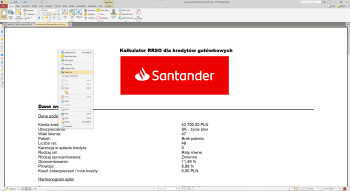PDF-XChange Editor for Windows
| Rate: | 4.13/5 votes - 8 |
| License: | Shareware | Price: $56.00 |
| Limitations: | functional limitations, watermark on the output file |
| Version: | 10.8.2.407 | Report about update |
| Updated: | |
| OS: | Windows 7 and higher |
| Interface: | English, Ukrainian, Russian |
| Developer: | Tracker Software Products Ltd |
| Categories: | PDF, text editors, OCR |
| Downloads (today/total): | 2 / 3 613 | Statistics |
| Size: | 344.77 Mb |
PDF-XChange Editor is an application for editing PDF documents. Allows viewing, editing, printing PDF documents, exporting text and graphics from them, adding tooltips, and comments, making marks, changing font and scale, and much more.
It has a user-friendly interface with a large set of tools. It is possible to work with several documents at once, as well as with encrypted PDF files. Supports interaction with other programs.
Application features:
- Allows you to create PDF files directly from your scanner, image files, convert from TXT and RTF files, and get a PDF document from scratch.
- Includes a virtual PDF-XChange Lite printer, which is added to the list of printers to convert to PDF data from any Windows application.
- Advanced multilingual text recognition options.
- PDFA plug-in for converting PDFs to PDF/A-1, PDF/A-2, or PDF/A-3.
- OCR function for text recognition in scanned documents and printouts.
- Add audio annotations.
- Add comments and annotations to any PDF file.
- Add and apply stamps to any image or PDF file.
- Marking pages with text or objects.
- Print text on any page of a PDF file in typewriter mode.
- Export individual PDF pages or entire files to one of the supported image formats: BMP, JPEG, TIFF, PNG, and more.
- Easy navigation for viewing large and complex PDF files using special tools.
- AES encryption support.
- Data Execution Prevention (DEP) - stops suspicious scripts with viruses, trojans, etc.
- Save Adobe forms to disk or send via email.
- Support for XFA forms.
- Integrated Java engine.
- Recovery of the last opened files.
- Updated support for JPEG2000 compression.
- Plug-ins for IE and Firefox browsers.
- Support for Google Drive, Microsoft Office 365, and SharePoint.
- Integration with on-the-fly text translation applications, including ABBYY Lingvo 12, Translate It!, and Lingoes.
- Preview thumbnails for the PDF document.
- Quick search PDF documents.
- Adding and editing hyperlinks.
- Support for attached PDF files.
- Cancel/Return function for the text editor.
- Add, edit, and move bookmarks.
- Convert your PDF to MS PowerPoint format.
- Reduce the PDF file size by optimizing and compressing the image.
- Support header and footer.
- Delete, insert, and import pages.
- Supports drag & drop.
- Extract pages to a new file.
- Page cropping.
- Export comments.
- Add custom labels.
This is an editor that provides an alternative to the standard Notepad that is included in the Windows package. This program can be used by both programmers (code...
Sublime Text is a multifunctional text editor with a wide range of convenient tools for selecting, marking and processing text fragments of code...
Functional tool that allows you to view DWG and DXF files, measure volume, area, radius of angles, and other model parameters, and send them for printing. Convert...
Universal and multifunctional multimedia converter for all occasions with which you can easily convert video, audio and image files into all the most popular file...
Foxit Reader is a small, fast program for reading PDF files. The program has all the necessary functions for a full-fledged viewing of PDF files...
ABBYY FineReader PDF is one of the best applications for recognizing, converting, and working with PDF documents. It includes a huge set of features, tools, and...
Reviews about PDF-XChange Editor
Amina Gotan about PDF-XChange Editor 10.3.1.387 [2024-07-12]
This is must-have software for any work with PDF documents. Very useful. Use it in place of Adobe products
| | Reply