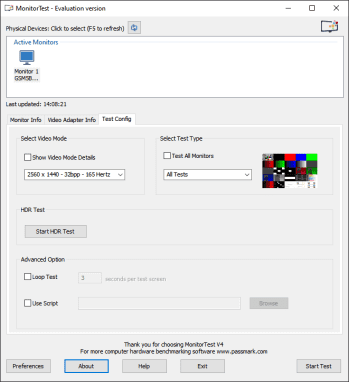Passmark MonitorTest for Windows
| Rate: | 5/5 votes - 1 |
| License: | Shareware | Price: $35 |
| Limitations: | 30 days |
| Version: | 4.0 Build 1001 | Report about update |
| Updated: | |
| OS: | Windows 7 and higher |
| Interface: | English, Chinese, Korean |
| Developer: | PassMark SoftWare |
| Categories: | Video - Benchmarks, tests |
| Downloads (today/total): | 0 / 1 888 | Statistics |
| Size: | 7.8 Mb |
Passmark MonitorTest - the program is a test to evaluate the quality of CRT, LCD, and plasma monitors.
The principle of operation is as follows - the user is shown sequentially specially made images in different resolutions and at different color depths. It is supposed that on the basis of testing the user will be able to choose the optimal settings for his monitor. It is worth noting the presence of a single-color display mode in the test to search for broken pixels in LCD monitors.
- Changed the main interface of MonitorTest to a more modern style
- Updated MonitorTest application logo
- Support for collecting monitor information from the Extended Display Identification Data (EDID) data structure directly from the monitor. EDID includes interesting data such as manufacturer name, serial number, time, and display size.
- Fixed a performance issue with slow rendering of the moiré interference test on high-resolution monitors.
- Fixed Single Touch screen test pattern and slow removal of red lines. The test should be much more responsive.
- Added extended dynamic range (HDR) and bit depth detection
- Added HDR test for Windows 10. HDR-compatible monitor and graphics card are also required.
- Updated to show more information about the video adapter
- Converted internal code from single-byte ANSI to Unicode, allowing foreign languages to be used.
- Support for multiple languages in the user interface, including English, Simplified Chinese, Traditional Chinese, and Korean
- The minimum operating system requirements are now Windows 7. XP and Vista are no longer supported.
- A USB installation option has been added to the user interface.
- Help file updates
- A 64-bit executable is also included (MonitorTest64.exe) in the Program File folder. However, most people will not need this unless they are using WinPE.
An universal player in the "all inclusive" style developed by Apple, thanks to which the user will be able to comfortably watch movies from his collection, listen to...
![]() FL Studio (FruityLoops) 24.2.1.4526
FL Studio (FruityLoops) 24.2.1.4526
FL Studio (FruityLoops) - A well-proven program that has a synthesizer, drum machine, samples, and everything else a musician needs to create his own works...
![]() Voicemeeter Virtual Audio Mixer 1.1.1.9
Voicemeeter Virtual Audio Mixer 1.1.1.9
A free application that functions as a software mixer capable of controlling any sound source on your PC. Allows you to overlay your voice over the audio from a...
Carroll - a simple tool to control the monitor screen resolution...
EasyBCD is a program for managing the booting of multiple operating systems installed on one PC. Simplifies the task of selecting an operating system, adding and...
Universal "must have" set of codecs, filters and tools for playing and processing absolutely any multimedia files. It is easy to install and use, understandable even...
Reviews about Passmark MonitorTest
 Admin
Admin
There are no reviews for Passmark MonitorTest 4.0 Build 1001 yet, you can add...