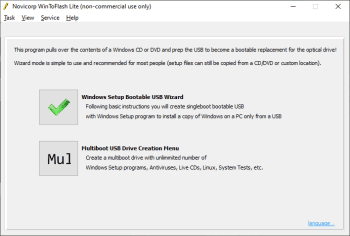WinToFlash for Windows
| Rate: | 4/5 votes - 4 |
| License: | Freeware |
| Version: | Lite 1.13.0000 | Report about update |
| Updated: | |
| OS: | Windows 7 and higher |
| Interface: | English, Ukrainian, Russian |
| Developer: | Novicorp |
| Categories: | Memory cards, USB - other |
| Downloads (today/total): | 0 / 1 987 | Statistics |
| Size: | 9.13 Mb |
WinToFlash is an excellent application for creating bootable USB keys for Windows operating systems. Usually, the installation packages with the operating system are stored on an optical disk, which is not always convenient or reliable. First, the disk can be damaged, and even an imperceptible scratch will cause the installation to fail. Secondly, modern PCs and laptops are increasingly produced without optical drives, and although the use of CDs/DVDs is still quite common, over time their use is decreasing.
It is in connection with the above and was developed this program with which you can fully transfer the program to install Windows on an external flash drive in a few simple steps. The program has two main operating modes: wizard mode and advanced mode. Wizard mode is ideal for novice users because here all user actions are reduced to a simple step-by-step selection of specific parameters of the operating system and flash drive: available work with OS on the disk in an optical drive or as an image on the PC, as well as specifying all connected media that can be used as a bootable one. The advanced mode is intended more for experienced users, as it allows additional options for fine-tuning the boot characteristics, but even here it is not too difficult to understand.
What else is worth noting is the application's user-friendly interface, which is at once intuitive, and the portability of the program, which allows you to use it without having to install it into the system.
Overall, WinToFlash is a great program with which you can install Windows from a Flash card, USB-drive, HDD or any other data storage device of your choice which is much more reliable than storing the installation package on a simple optical drive.
Main features:
- Transferring Windows XP/2003/Vista/2008/7/8 installer to a USB flash drive.
- Full support for both 32-bit and 64-bit editions.
- Full support for ISO, RAR, ARJ, ZIP, 7z, CAB, and DMG formats.
- Transferring recovery disks or mini-OS (BartPE on Windows) to USB.
- Clean up USB flash drive (format FAT16 or FAT32).
- Transferring MS-DOS to the USB drive.
- Fine-tuning any FAT options for better compatibility.
- Selecting either GRUB or Standard as the boot loader for the USB stick.
- Create a configuration file for Windows Setup: add a serial number, user name, etc.
- Fine-tune the Windows Setup migration process.
- Check your USB stick for file system errors after you have migrated Windows Setup, and much more.
Unlocker allows you to delete files and folders that cannot be deleted in the usual way (when the system issues a message that the file cannot be deleted because it...
![]() Realtek HD Audio Codec Driver R2.83
Realtek HD Audio Codec Driver R2.83
Realtek HD Audio Codec Driver is a set of drivers for HD Audio codecs to play audio files. Supports a large number of sound cards and motherboards. Provides support...
WinSetupFromUSB is a free utility that allows you to create a multiboot flash drive to install Windows, Linux, ISO images and virtual machines. Allows you to write...
![]() Microsoft Visual C++ Redistributable 2015-2019 (14.25.28508)
Microsoft Visual C++ Redistributable 2015-2019 (14.25.28508)
Distributed Microsoft Visual C++ component for Visual Studio 2015, 2017, and 2019, as VS 2015 and later versions use Universal CRT. Includes the base version of...
CrystalDiskInfo is one of the best software for checking the status of hard drives that support S. M. A. R. T. technology. It performs detailed diagnostics and...
AIDA64 Extreme Edition is an indispensable PC diagnostic application with the ability to test its individual components, such as CPU, RAM, and internal storage....
Reviews about WinToFlash
 Admin
Admin
There are no reviews for WinToFlash Lite 1.13.0000 yet, you can add...