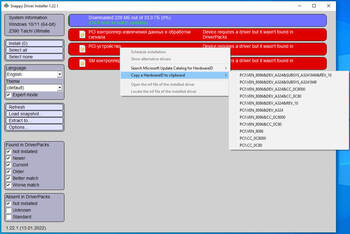Snappy Driver Installer for Windows
| Rate: | 3.33/5 votes - 6 |
| License: | Freeware |
| Version: | 1.25.3 (R2503) | Report about update |
| Updated: | |
| OS: | Windows 7 and higher |
| Interface: | English |
| Developer: | BadPointer |
| Categories: | Drivers |
| Downloads (today/total): | 3 / 3 445 | Statistics |
| Size: | 5.37 Mb |
Snappy Driver Installer (SDI) is a powerful tool for finding, installing and updating drivers for your PC hardware that does not require an internet connection.
This program is one of the best of its kind, allowing you to quickly, efficiently and accurately find exactly the driver that the system needs - there are virtually no problems when selecting "drivers" for touch pads, sound devices, USB v3.0, etc., which is observed in similar programs.
Moreover, if several drivers for some hardware are found, the program will choose the most suitable and acceptable one even if a newer version is available - this minimizes the risk of hardware malfunction.
Before using it, it is recommended to create a system restore point. Fortunately, this is available directly from this application - check the appropriate box.
Once started, the SDI program will scan your system and find all the drivers that need to be updated - the message "Updates available from the Internet" will appear. You only need to click on this entry and mark the drivers you want to install, and then the installation process itself will begin. If the drivers do not need to be updated (or installed), then you will see the message "Drivers are up to date".
As for the interface, it is simple and does not contain any complicated settings. There is the already mentioned mark to create a system restore point, PC reboot after driver installation, several visual design themes, and an expert mode. In addition, it is worth noting that the program has a small size and is fully portable, which allows you to place it on a flash drive and have it always at hand, wherever you are.
The main features of SDI:
- The most advanced driver-matching algorithm.
- High performance when indexing, finding a driver and installing.
- Portability - you can run it from a flash drive, no installation is required.
- Possibility to update the program and driver packs via the Internet.
- Updated driver versions
WinSetupFromUSB is a free utility that allows you to create a multiboot flash drive to install Windows, Linux, ISO images and virtual machines. Allows you to write...
![]() Microsoft Visual C++ Redistributable 2015-2019 (14.25.28508)
Microsoft Visual C++ Redistributable 2015-2019 (14.25.28508)
Distributed Microsoft Visual C++ component for Visual Studio 2015, 2017, and 2019, as VS 2015 and later versions use Universal CRT. Includes the base version of...
Daemon Tools is a small, free, but very functional application for creating ISO/MDS/MDF/MDX images from CD/DVD/Blu-ray discs. The program is able to bypass many copy...
AIDA64 Extreme Edition is an indispensable PC diagnostic application with the ability to test its individual components, such as CPU, RAM, and internal storage....
MSI Afterburner is a real find for a true overclocker, with which you can overclock NVIDIA and AMD video cards. The utility includes tools for adjusting the fan...
Unlocker allows you to delete files and folders that cannot be deleted in the usual way (when the system issues a message that the file cannot be deleted because it...
Reviews about Snappy Driver Installer
 Admin
Admin
There are no reviews for Snappy Driver Installer 1.25.3 (R2503) yet, you can add...