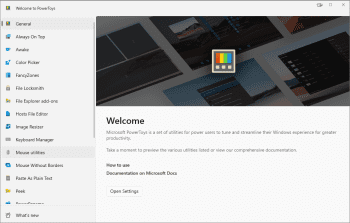PowerToys for Windows
| Rate: | 4/5 votes - 3 |
| License: | Freeware |
| Version: | 0.97.1 | Report about update |
| Updated: | |
| OS: | Windows 10 and higher |
| Interface: | English |
| Developer: | Microsoft Corporation |
| Categories: | Optimization - other |
| Downloads (today/total): | 0 / 1 524 | Statistics |
| Size: | 381.13 Mb |
PowerToys is a set of useful utilities from Microsoft Corporation for customizing and optimizing Windows 10. At the moment, the build includes only a few utilities, but in the future, the developers plan to expand the list of available tools.
The application includes:
Windows Shortcut Guide (Windows Shortcut Advisor), which resembles the hotkey combinations available in the OS, allows you to speed up a number of operations. To access this tool, you must hold down the Windows key for more than one second.
FancyZones (window manager) allows you to create pre-configured working zones and transfer applications to them, which makes it more convenient to work with several programs on one screen. This utility can be called by simultaneously pressing Windows + ` (tilde) buttons.
Image Resizer is a graphic utility for resizing one or more images. It is enough to select an image in Explorer, right-click on it, and specify this option to open an option selection window, where several presets are already built in.
Windows Walker (text alternative to Alt+Tab) allows quick searching for processes on the system. The function is a text alternative to Alt+Tab, which is activated by pressing the Ctrl+Windows hotkey. This function opens a window with a search box that searches for active processes. Just type the name of the process to get the results.
Keyboard Manager allows you to reassign both individual keys ("Remap a Key") and combinations of keys ("Remap shortcuts"). The reassignment rules will nobility runs work if this ut in the background.
PowerToys Run (application launcher) is invoked by Alt + Space. You need to enter the name of the application, folder, or file you want to run and select it from the list of results. The utility searches for running processes and includes Window Walker functionality.
Color Picker is activated by pressing Win+Shift+C. This utility shows the color code of any point on the screen in HEX and RGB formats.
In addition, in Windows Explorer, you can also find such options as preview SVG images and Markdown files.
- Improved some functions
- Fixed bugs
![]() MSI Afterburner 4.6.6 / 4.6.7 beta
MSI Afterburner 4.6.6 / 4.6.7 beta
Real find for a true overclocker, with which you can overclock NVIDIA and AMD video cards. The utility includes tools for adjusting the fan speed, GPU power supply...
AIDA64 Extreme Edition is an indispensable PC diagnostic application with the ability to test its individual components, such as CPU, RAM, and internal storage....
![]() Realtek HD Audio Codec Driver R2.83
Realtek HD Audio Codec Driver R2.83
Realtek HD Audio Codec Driver is a set of drivers for HD Audio codecs to play audio files. Supports a large number of sound cards and motherboards. Provides support...
WinSetupFromUSB is a free utility that allows you to create a multiboot flash drive to install Windows, Linux, ISO images and virtual machines. Allows you to write...
Unlocker allows you to delete files and folders that cannot be deleted in the usual way (when the system issues a message that the file cannot be deleted because it...
Small, free, but very functional application for creating ISO/MDS/MDF/MDX images from CD/DVD/Blu-ray discs. The program is able to bypass many copy protection...
Reviews about PowerToys
 Admin
Admin
There are no reviews for PowerToys 0.97.1 yet, you can add...