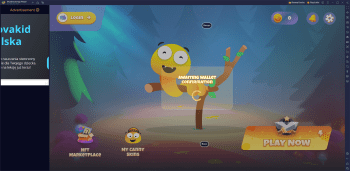BlueStacks App Player for Windows
| Rate: | 5/5 votes - 3 |
| License: | Freeware |
| Version: | 5.22.163.1003 | Report about update |
| Updated: | |
| OS: | Windows 7 and higher |
| Interface: | English, Russian, Greek |
| Developer: | BlueStacks |
| Categories: | Utilities - Emulators |
| Downloads (today/total): | 0 / 2 242 | Statistics |
| Size: | 928 Kb |
BlueStacks App Player is an application that allows the user to run Android applications on desktops, laptops, netbooks, and Windows tablets without much trouble. The program already includes a dozen Android apps (Bloomberg, Drag Racing, AporKalypse, Talking Tom, etc.). However, you can additionally add any Android apps from Google Play, and change them if necessary.
It is worth noting the function of synchronizing the emulator with your real Android device. To do this, you will need to enter your credentials, and then all available applications, services, and documents will be available on your desktop computer.
BlueStacks App Player has flexible settings because Android devices have predominantly touch controls, which standard PCs do not. For example, the accelerometer options of the mobile device can be replaced by the keyboard control, which will allow you to fully use the Android application.
The main features of the application:
- Running Android apps on a desktop PC.
- Synchronizing apps on your mobile device with your PC.
- Support for Android Debug Bridge technology.
- Support for 3D games.
- Quality work with Google Play, AMD AppZone, and Amazon Appstore.
- Availability of virtual SD cards.
- Ability to get Root rights.
- Various program improvements
Fraps, a popular tool for creating screenshots and recording video from games, allows gamers to evaluate the performance of their PC graphics card because it can...
Steam is an online gaming platform through which you can easily download, play, update and activate games over the Internet...
ArtMoney - a great opportunity to simplify the passage of your favorite game, without filling your head with gathering resources, the accumulation of experience, the...
Unity is a complete game development platform that includes a powerful rendering engine, tools for publishing on several popular platforms, ready-made resources for...
RaidCall is a popular application for setting up communication among gamers. It is ideal for team communication in MMORPG and shooter games. High-quality sound,...
The utility has a flexible macro editor, keyboard language change, loops, random delay between commands, recording keyboard and mouse actions. In the settings of the...
Reviews about BlueStacks App Player
 Admin
Admin
There are no reviews for BlueStacks App Player 5.22.163.1003 yet, you can add...